
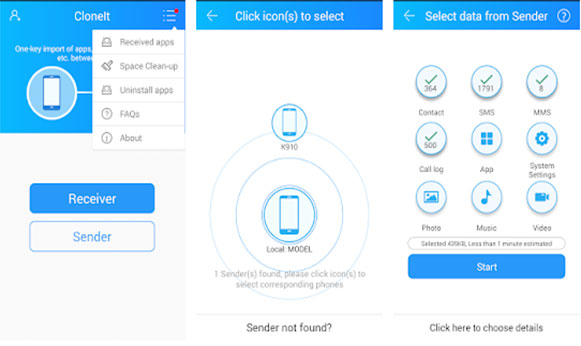
If you’re looking to clone a phone without physical access, KidsGuard Pro is the perfect tool for you. How to Clone a Phone Remotely with KidsGuard Pro? Once you’ve completed all the steps, you can keep reading to find out how to clone a cell phone like a pro. Depending on the service provider, you might need to ask for a new SIM card for the cloned phone. If you want to be 100% sure that no information will be lost, use an additional device to transfer all your data. Android has a backup system, while Apple uses iCloud. Prepare Your Phone Before Cloningīefore the cloning process starts, make sure to back up all vital information, such as contacts, photos, videos, etc. We’ll cover the following different methods from using phone spy applications to other free tools. There are a lot of ways how to clone a phone.

It’s like making a copy of everything on the old phone and putting it on the new one. You can do it using Wi-Fi or by connecting the phones with a cable. It can transfer stuff like photos, videos, music, chats, settings, and apps. What Does Cloning a Phone Do?Ī phone clone app helps move things from one phone to another. Cloning a phone is a straightforward procedure that involves installing specific applications on your smartphone.Įssentially, phone cloning allows you to duplicate all the data from one smartphone to another, including photos, videos, music, chat messages, settings, and installed applications.
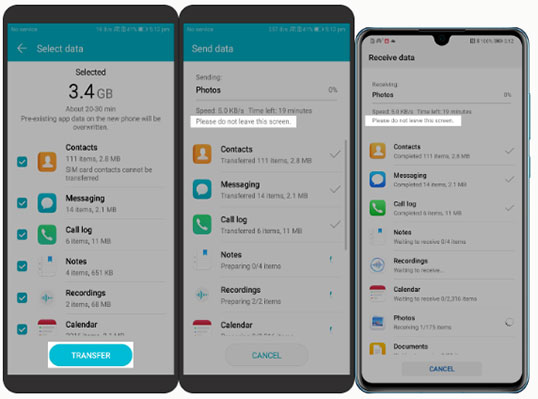
While phone cloning may initially seem like a risky endeavor, it is actually a secure and reliable process. So, want to know more about the cloning process? Keep reading and discover useful tips! What Is Mobile Phone Cloning? Whether it is without touching the target device, without anyone knowing, or if it’s for Android or iPhone, this guide will teach you how to do it easily and quickly. What is mobile phone cloning? What happens when you clone a phone? We are going to reveal all these answers (and more) in our article.


 0 kommentar(er)
0 kommentar(er)
